Contents
Top 3 essential follow-up emails every store should have
WooCommerce is wonderful eCommerce platform available in WordPress market and a lot of WordPress users around the world are enjoying its flawless benefits.
Being an WordPress store owner it is always important to track every activity of your store on a regular basis so that you can find out what should be the required actions you need to take to increase your sales on regular basis. WooCommerce allow you to setup your product or services as products on website and categories them as per your needs.
WooCommerce eCommerce solution allow you to tract each orders by customers and manage your all customers as well. It is important that you create a strong relationship with your customers to sell your great products on regular basis. Most of the time you will find that having great products on your store will surely encourage them to make purchase on your website but due to very health completion in the market, you just can’t wait and hope that your customers will come regularly and will increase your sales.
You will have to be in touch with your new and existing customers via follow-up emails. It’s a great way to share your great offers of your stores and increase the awareness about your brand between your customers as well.
WooCommerce system allow you to create automatic email system which you can use to send follow up emails to your customers automatically. One of the most advance and wonderful WooCommerce plugin for this purpose is AutomateWoo.
AutomateWoo allow you to create customized emails templates which you can send to your customers automatically on some triggered action like: New customer registration, New order placed, Abandoned cart etc.
What is AutomateWoo?
AutomateWoo is a premium plugin available in WooCommerce market to manage your automatic emails for your customers. AutomateWoo tools will be very useful for you to grow your business and increase your sales.
AutomateWoo Key Features
- Follow-Up Emails – Send Automatic email to your customers who buy specific products and ask for a review or suggest other products they might like.
- Abandoned Cart – You can send email to your customers to remind who left items in their cart using emails at set intervals.
- Win Back Inactive Customers – Send email to your inactive customers with email marketing campaigns. In your email add special offers and recommendations.
- SMS Notifications – You can send SMS notifications to customers or admins for any of AutomateWoo’s wide range of triggers.
- Review Rewards – By using review rewards automatic emails you can encourage more product reviews by offering discounts.
- Wishlist Marketing – Send timed wishlist reminder emails to your customers and notify them when a wished product goes on sale. Integrates with WooCommerce Wishlists or YITH Wishlists.
- Birthday Emails – Create a very healthy relationship with your customers by sending them special WooCommerce birthday email and coupon using the AutomateWoo Birthdays Add-on (separate purchase).
- Card Expiry Notifications – Notify customers before a saved credit or debit card expires. This can reduce failed payments and churn when selling subscriptions.
- Subscriptions Automation – Action WooCommerce Subscription events such as status changes, failed payments and renewal reminders.
- Refer A Friend – Boost word-of-mouth sales with the AutomateWoo Refer A Friend Add-on (separate purchase).
- Automatic VIP – Reward your best customers with VIP status based on different spend requirements.
What is the importance of follow-up emails?
Email marketing is one of the best used marketing strategies used by almost every organization. It creates a one to one relationship between you and your customers. According to you recent survey email marketing plays a very important role to increase your business or your sales. It is very useful to that your customers do know about your brand time to time and also if you offer any offer on your Store, your trusted customers should know about it automatically and here automatic emails plays a very important role.
Follow-up emails can be any type but it is very important that you should priorities your emails. Which emails should be sent on which time?
Emails communication is a very old and trusted way of communication especially for eCommerce stores. Sending promotional emails, offer emails and emails about your brand awereness creates a strong relationship between you and your customers and motivate them to keep coming back to your store time to time to view and make purchase again and again.
In this article, I will explain you three very important types of follow-up emails which every WooCommerce store must have.
- Welcome Email
- An abandoned cart email
- A win Back Email
i) Welcome Email
Welcome email is the first email which you send to your first time customers. Any new customer can join your website by using any below way:
- They SignUp to your newsletter
- Register as a customer to your website
- Subscribe to your any membership plan etc.
Once a user joins your website they expect to a welcome email
on their inbox, it is the best time for you to aware your customer about your
website or brand.
Send them a welcome email by welcoming them and thanking them to join you.
Also, it is a great time to promote your brand or website by explaining them about it. Share your brand information on welcome email and if possible share your success stories. It will increase your customer trust on you. There is a great tool “AutomateWoo” available for WooCommerce to send automatic emails to your customers and you can use this to send your automatic follow up emails to your customer.
Creating automatic welcome email using AutomateWoo
- You will have to download this WooCommerce plugin first and activate it on your website.
- Open “AutomateWoo” settings.
- Click on “Create a new workflow” and give it a name. From the “Trigger” dropdown list select “Customer Account Created.”
- Choose an action. Select Send Email, enter the variable for customer email, add a subject line, and write your message.
- Select the timing from the “Timing” dropdown list. You can set timing when you want to send welcome email to your customers. Normally, it is set to “Run immediately” but you can change it as per your needs.
- Finally, set your email status to “active”and click save.
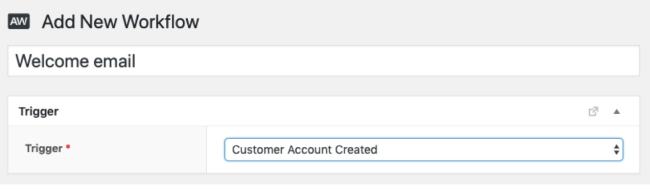
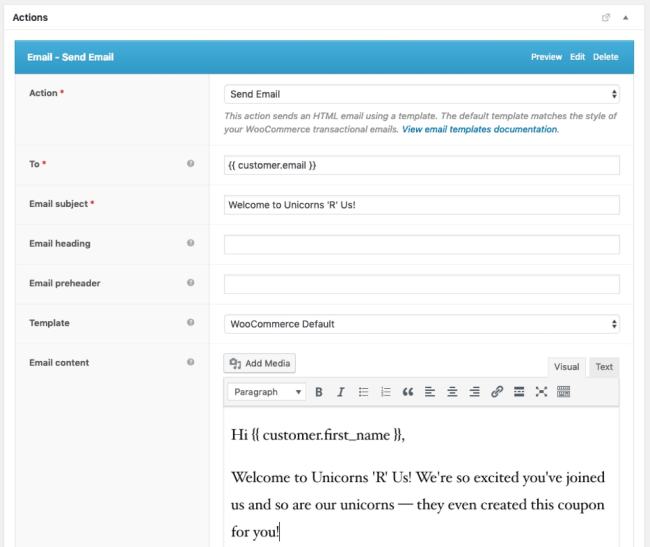
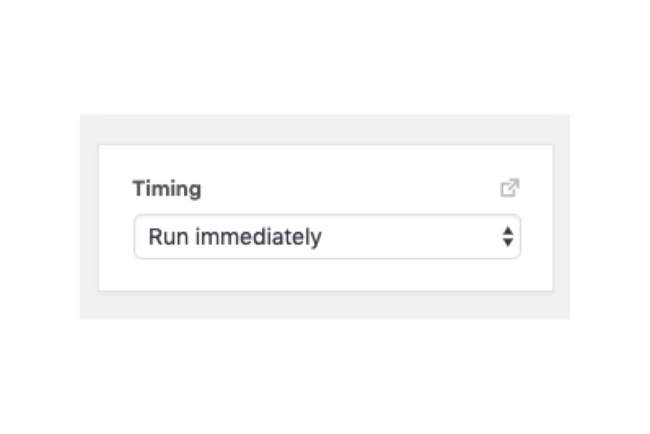
ii) Abandoned cart reminder Email
Having great products on your store are always important for good sales but at the period of time you can find out the “abandoned cart” issue on your website as well.
Abandoned cart is a situation when your customer visit your website with some interest to make purchase but suddenly customer lost his/her interest and just close the browser or tab. After this you don’t know where the customers go to continue his/her shopping. Abandoned cart situation is very common condition which almost every eCommerce store faces from a long time but luckily now we have a solution for such situation as well.
Fortunately, with a cart abandonment email, you can entice shoppers back to your site to complete checkout. You can send such users a very special email with some promotional offer or discount coupon code to encourage them to visit your website again to complete their shopping.
There could be so many customers you will find as abandoned cart situation and how could you send them email individually. Don’t worry, WooCommerce “AutomateWoo” solves your this problem as well. AutomateWoo plugin allow you to create and send automatic emails to your customers in this Abandoned cart situation as well.
How to create an abandoned cart email with “AutomateWoo”
- Download and Install this plugin if you have not done this already.
- Create a new “Add new WorkFlow” and give it a name
- Decide a trigger action by selecting “Card Abandoned” option from” Trigger dropdown.
- Now, set emails setting from “Send Emails” option. Create your emails by using your required text and email variables available on right side.
- Finally, Set the status to active and save it.
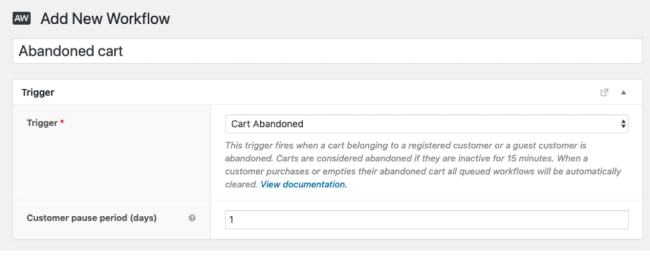
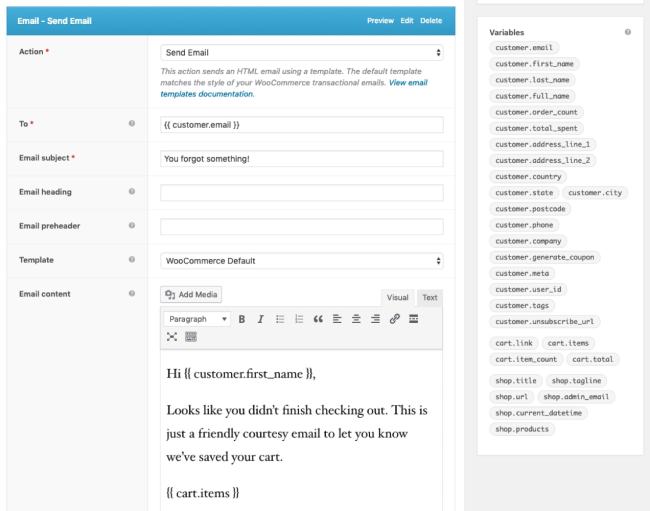
iii) Win Back Emails
Win Back emails are used to motivate your inactive customers to start shopping again on your store. Normally, once a customer makes a purchase you got their emails and you use these email data for future promotional purpose.
After a time period if you keep observing your eCommerce system you will find few customers in the list which are inactive from a long time. Now, it your job to motivate such customers to start shopping again on your store.
Win Back emails are used for such purpose. You send emails to your inactive customers with some promotional offers, or some special discount offers, or free shopping offers etc.
Win back emails often feature an incentive, like a discount or free shipping. If you include an expiration date, you can seamlessly follow up a second time a few days before it expires.
Some stores like to use emotion with phrases like, “we miss you!” and, “where did you go?” to remind customers that they haven’t engaged in a while.
How to create automatic win back email with AutomateWoo?
- Download, Install and active “AutomateWoo” plugin if don’t have this plugin your website already.
- Create a “new workflow” and give it a name.
- Choose the number of days since your customer’s last purchase to send the email. 30 days is a good place to start, but you’ll want to experiment to see what the best fit is for your customers.
- Set the action to “Send Email” and create your win back email with some information and Email template variables available on the right side. You can list out the coupons using the variables so that you can motivate your customers to make purchase.
- Finally, set the status to “Active” and click on Save.
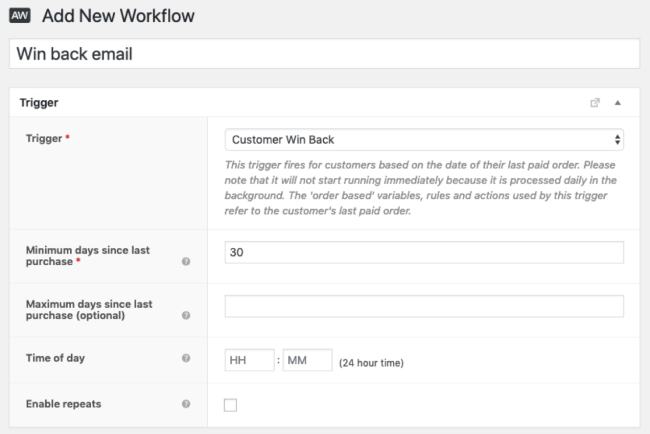
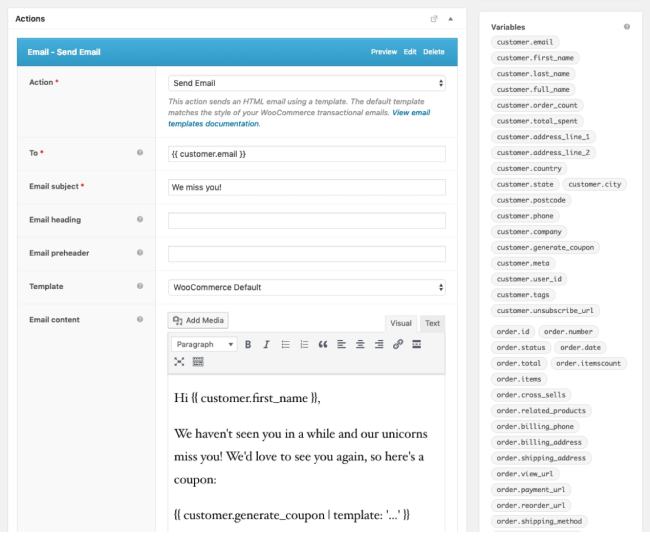
Automatic emails’ using the “AutomateWoo” makes your work so simple and plays a very important role to increase your sale time to time as well. You can set different trigger action and send automatic emails to your customers and create a strong business relationship with your customers.
Final Words
Being an owner of a wonderful eCommerce store your first priority is always to provide best quality product or services to your customers but at the same time it is very important to be in touch your customers to create a trust relationship with you.
Once you have a customer, it is your responsibility to keep
their trust and always encourage them or motivate them enjoys shopping on your
system.
Automatic email communication do this task for you and by providing special
offers, discount offers on these emails makes these emails very valuable to
your customers as well.
If is very important to send the right email to right customer and at the right time as well. You can manage everything if you use WooCommerce tool properly.
