Being a WordPress website owner you enjoy the benefits of WordPress CMS to manage and maintain your website but at the same time it is important to keep your website upto date with latest WordPress version, latest theme files, latest plugins files or latest PHP version.
If you don’t keep your website upto date; it will increase the changes to get your WP website hacked or malware injection on your website.
What should I do if my website get hacked?
What is simple solution if my website get any virus code on it?
My WordPress website theme files or plugins files got virus code on them. What should I do now?
If you WP website already get hacked or got virus code on it then you have 2 options.
- Take some expert developer help to remove this virus code or,
- If you already have a backup of your website then restore your website using backup created earlier.
I don’t want to pay any expert/developer to remove virus or malware code from my website. Please tell me the simple way so that I can manage everything myself.
We have very simple and easy solution for you. Use Free WordPress Backup Plugins to create regular (daily/weekly/monthly) backup of your WP website and get relaxed.
If you ever feel that your website is doing some unexpected activity or you feel your website get hacked or got some virus code on it.
Simple use your backup which you created before and restore your website to previous version.
It’s very simple! In this article, I will list out few popular and Free WP plugins which will help you to create your WP website regular backups.
- Updraft Plus
- BackWPpu
- Backup Guard
- All in One Backup
- Duplicator
Contents
Updraft Plus

Updraft plus one of the most popular WP backup and restoration plugin with highest ranking. It has more than 2+ active installations and this plugin is very popular for scheduled backup. This plugin will help you to create a backup for your complete website files along with database file at any time you want or, you can setup a schedule backup as well for example: backup every week etc.
You can use these backup to restore your website any time you want just by a single click. UpdraftPlus backup your website files and database file into cloud server. It helps you to create backup into your cloud directory like directly to Dropbox, Google Drive, Amazon S3, UpdraftVault, FTP, RackSpace, email etc.
Key Features of UpdraftPlus
- It will allow you to create a complete backup of your website and restore with a single click as well.
- It provides so many cloud options compare to any other free WP backup plugins
- It will allow you to setup automatic backup on a scheduled time frame like daily, weekly, monthly etc.
- It uses very few server resources and hence it is too fast.
- It has be test on more than 1 million WP websites.
BackWPup
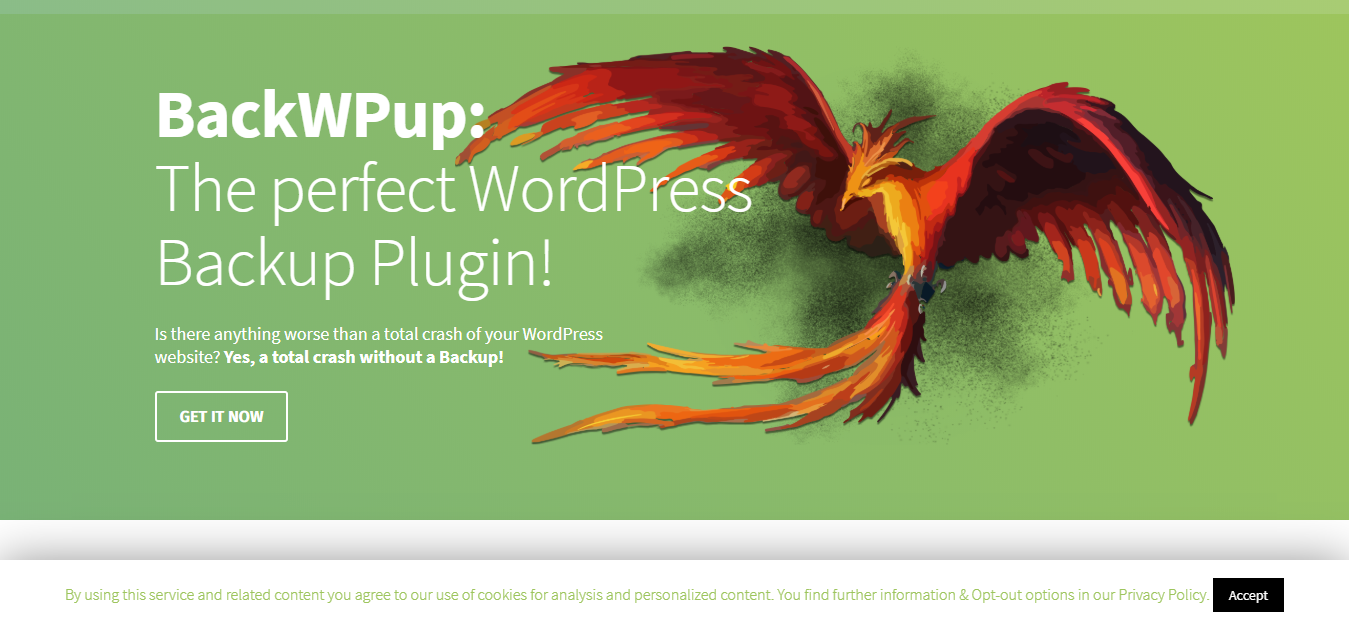
BackWPup WordPress plugin is another very popular backup plugin in WordPress Plugin Market. IT has more than 60,6000+ active installation and it it is used to create a backup of your complete website in a single backup.zip file and push them to external backup services like Dropbox, S3, FTP and many more.
You can use this single backup .zip file to restore your website any time you want.
Key features of BackWPup
- Backups your complete in zip, tar, tar.gz format
- Generate a file with installed plugins
- Optimize database
- WordPress XML Export
- Database Backup (needs mysqli)
- File backup
- Store backup to directory
- Store backup to FTP server
- Store backup to Dropbox
- Store backup to S3 services
- Store backup to Mircrosoft Azure (Blob)
- Store backup to RackSpace Cloud
- Store backup to SugarSync
WordPress Backup and Migrate Plugin – Backup Guard

Backup Guard is one of the simple and easy WP plugin to create backup of your complete WordPress website and restore website any time you want. This is complete plugin for your needs to Backup, Restore, Migrate your website. This plugin backup your website files and database as well.
This plugin allow you to setup scheduled automatic backup. In this way you will not have to make manual backup all the time.
Key Features of Backup Guard
- Backup: Create a complete backup of your WordPress website as many times you want. You can backup WP files, theme files, plugin files, media files, database
- Customize backup: You can select which folder of your website you want to backup, which table of your website database you want to create backup etc.
- Restore: You can restore backup at any time you want
- Download backup: You can download backup on your computer for future purpose
- Import Backup: Upload backup to restore at any time
- Multisite WordPress Network is supported
- Backup Cancellation: you can cancel backup process if you want
- Scheduled site backup: You can setup automatic site backup
All-in-One WP Migration

This is another very popular backup and restore plugin with more than 5400 five star rating on WordPress.org plugin directory and it has 2+ million active installation.
This is a very easy to use and very simple. It will help you to create a backup of your complete WordPress website including: website files, WP files, Plugin files, themes files, media files and database as well. You don’t need any technical knowledge to make a backup. Simply install this plugin and start creating backup.
You can download backup on your laptop/desktop for future use (restore purpose) as well.
All-in-One WP Migration plugin is mobile device compatible, this is the first plugin which offer true mobile experience.
Key Features of All-in-One WP Migration
- Create unlimited number of backups for your website.
- Backup and restore your website with single archive file
- Create daily, weekly, monthly manual backup
- Use backup to move website from one location to another location Or, one host to another host
- Mobile device compatible
- No Limitations on Host or Operating System
- Bypass all upload size restriction
- Support for MySql or MySqli
DUPLICATOR

Duplicator is very popular WP plugin to migrate, copy, move or clone a website from one location to another location. This also is also works as a backup utility for your website.
Duplicator has more than 15 million downloads and 1+ million active installation which explains its success rate. You can create daily, weekly, monthly backup using this plugin and you can also download them on your local computer/laptop as well.
It will enable to you backup your complete website files along with database file Or, if you want only database file backup, you can also do this.
Key Features of Duplicator
- Create a manual backup of your complete website or parts of the site
- Duplicate a live website to staging site or vice versa
- Create a complete backup of your website for easily distribution or backup purpose
- Move, Migrate or clone your website between domains or different hosts with zero downtime
- Forget about import/export script and enjoy the hassle free migration using Duplicator WP plugin
Final Words
We understand your WP website is very important for you and it is very important to keep this up to day. Regular updates for plugins, themes and WordPress version will help you to keep your website safe and secure.
For security point of view, it is important to keep regular backups of your website time to time as well; it will help you to recover your website if any unexpected circumstance occurs or, if your website gets infected with any virus or malware code injection or if you want to move your website from one location to another etc.
All the listed WP backup plugin in this article are completely free and you can enjoy their benefits as per your requirements.
