Joomla is a powerful content management system still most of the user feel difficulty to manage and handle this. Joomla CMS has its own advantage but use a little complicated admin dashboard due to this Joomla users feel difficulty and looks for a more flexible and easy to handle CMS to manage their website.
WordPress content management system becomes first choice for Joomla website users who are trying to move to another user friendly CMS.
If we compare Joomla and WordPress CMS you will find most of the similarity between them but with more features available on WordPress you will start loving working on it. WordPress CMS provides you a wide range of available free and paid themes and so many free/paid plugins to enhance your website functionality and to take it to another level. WordPress CMS was primarily created for Blog websites but with time to time upgrade on it and a variety of plugins available make it suitable for any kind of websites.
For example: by using WooCommerce plugin you can make a complete eCommerce website and there are so many addon plugins available to take your eCommerce store on another level.
Take another example as using Multivendor plugin, you can make your website like Amazon, ebay or any other type of multi-vendor website.
Believe me, you can make almost any kind of website on WordPress CMS without having any technical knowledge about programming languages but on the other hand you will have many limitations on Joomla CMS. You will find very few templates for design and extensions to enhance your website functionality.
Migrating a website process from one CMS to another are often very complicated and you may need help of some experts on this but in this article I will guide you how you can move your website from Joomla CMS to WordPress CMS yourself. In this article we will learn how we can move website from Joomla to WordPress.
Please be noted that once I am saying Migration to WordPress, it means I am referring to self-hosted WordPress.org platform and not WordPress.com.
Don’t get confuse please. Yes, these two WordPress.org and WordPress.com are different. You can read a complete different between these by clicking here.
How to Migrate Joomla to WordPress
As you want to move or migrate your website rfom WordPress to Joomla there are 3 different ways which you can use to process with this migrartion;
- Manual Transfer
- You can Hire an Expert or Professional to handle this migration process
- Using a WordPress Plugin service or third Party service
Manual Transfer
As the name explain, in this method you will have to transfer all pages content, post content, user details information, product details information, order details information and etc. manually by copy and paste method.
- First you will have to setup a WordPress website on your local server, or any other folder on your server or any other domain where you want to run your website.
- Install a Free/Paid WordPress theme to decide a new design for your website.
- After this you will have to create pages or posts manually Or, you can manually export pages/posts from Joomla website and import them to your WP website.
As this name explains itself, you will have to handle everything yourself manually. You should need to have some technical knowledge other the migration process may not succeed properly.
Hire an Expert for Migration Process
This method is most simple, hassle free method but very expensive as well. You don’t have to do anything from your end. Don’t take any tension about migration process.
- Just hire a Professional or a company to handle your this work
- Finalize a budget or price for this migration process.
- Provide your WordPress website, Joomla website logins and server logins to your expert
- Now, everything will be handled by the expert.
- Once the migration process completes, verify everything from your side. Pay the expert and finally change your logins.
Using WordPress Plugin “FG Joomla to WordPress”
This is the most commonly used method to migrate a Joomla website to WordPress website.
To use this method you don’t have to be an expert. You just need some basic knowledge about your WordPress website admin panel dashboard and your Joomla website admin dashboard and you are ready to go. Before proceeding with this method. Let’s make some preparation first.
If you want to keep the same domain name (website name) and just want to upgrade your software from Joomla to WordPress then first of all please make a list of of your all Joomla pages/posts urls. So that once the migration process completes you can verify the links and keep them same as they were working earlier. This is called managing your website permalink.
But if you want to move your Joomla website content to anther domain name then you don’t have to be worry about your website traffic because new website will start its own traffic time to time or by using your SEO strategies.
Now, let us understand how we can migrate a Joomla website to WordPress website in 3 simple steps:
STEP1 : Install WordPress
First of all you will need a WordPress Installation or empty WordPress website. If you want to migrate your Joomla website to another domain then simply install WordPress CMS on it and we can proceed with further steps.
But if you are want to migrate Joomla to WordPress on the same domain name and same server then you can create a folder on your server for this WordPress website installation and access it either by using some subdomain name or directly by folder url. For example:
Yourwebsite.com/WordpressFolderName
Once the complete migration process completed, you can point your main domain to this folder and change website URL entries a well.
- Install WordPress Software
- Install “FG Joomla to WordPress” plugin https://wordpress.org/plugins/fg-joomla-to-wordpress/ and activate this plugin.
This WordPress plugin will help you to migrate your Joomla website content to your WordPress website and finally you will just have to arrange the all information together on your WordPress website.
This plugins come in free and paid version. You can use any of them as per your needs. You can see difference here: https://www.fredericgilles.net/fg-joomla-to-wordpress/
PLEASE NOTE: It is possible that after finishing the migration process, you will have to fix few things yourself like your website pages or posts links, setup logo, favicon, menu, footer widgets, header settings.
Actually WordPress and Joomla use different template systems and plugin/extensions. So once the migration process completes, you get content on WordPress website but you will have to arrange them on your WordPress website as per the your free/paid theme. Also, you will have to install contact form plugins to setup contact forms or any other special functionality is available on Joomla wbsite.
STEP2: Find your Joomla website database Logins
Once you finish with step one, now you will need your Joomla website database logins because we are going to use them to transfer your Joomla website content to your new WordPress website. To do this follow below steps:
- Login to your Joomla website admin panel
- Go to system and click “Global Configuration”
- Click on “Server” tab
- Now, Click on “Database Settings”
- Now please, note down the database settings as: host or Hostname, Database username and Database Table Prefix
- If you remember your website “database password” then note that other you can find it on “configuration.php” file in your Joomla website root directory.
STEP3: Importing Joomla content on WordPress website
Follow the below steps:
- Open your WordPress website admin dashboard and click on “Tools > Import”
- Click on “Import”
- Click on Joomla (FG) – Run Importer
- Once you click on this, it will take you to migration page where you will see a lot of options regarding which content you want to migrate from Joomla to WordPress depends on your free/paid Plugin.
- Enter your Joomla website URL and Database logins to connect this plugin with your Joomla website database so that it can import content.
- Test the database connection to verify the connection.
- Manage import settings as per your needs and click on “Start/ Resume the import”
Finally, once the migration process completes. All pages/posts information will be available on your WP website, now you will have to adjust everything on your WP website.
- Install a free/paid theme as per your design choice for your website.
- Install logo, favicon and manage header/footer settings as per the theme options.
- Create menu for your theme header/footer location and page menu items.
- Setup social media links if needed.
- Create contact forms if available by using WP contact forms plugins like ContactForm7 or any third party plugins as per your needs.
- Setup permalinks as per your needs.
- If any page information, post information, image or links is missing add them to finalize the migratrion.
Now, you are ready to use your WordPress website using on the different domain or if you want to use the same domain then name your domain settings to point on this website.
Or, If you want website on different server then take a backup of this WordPress website and move it on the website location where you want.
CMS2CMS: Joomla to WordPress Migration
CMS2CMS is an automatic website migration services. This service is fully automatic and its prices are very flexible as well. By using CMS2CMS you can transfer all your joomla website content to your WordPress website.
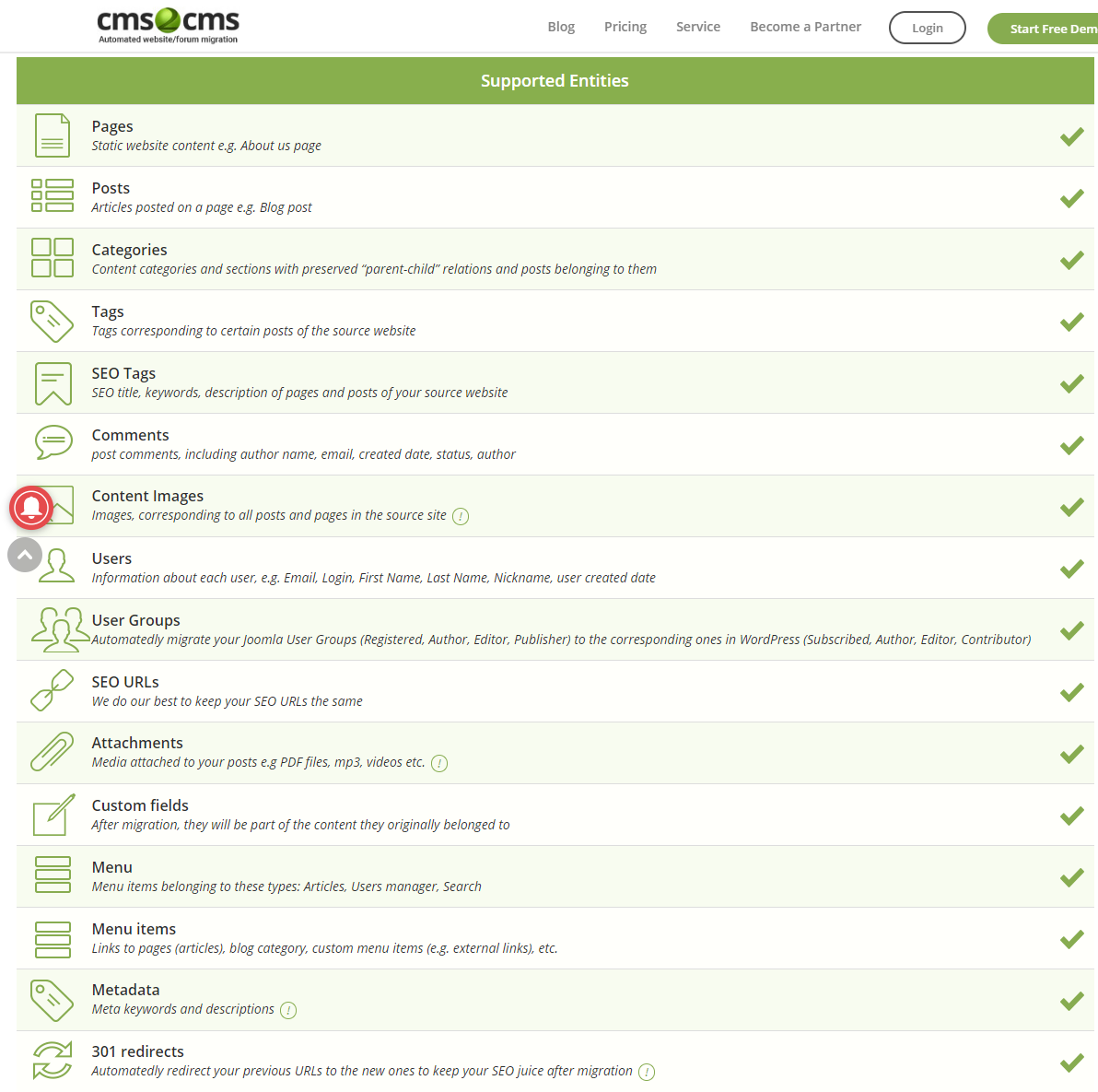

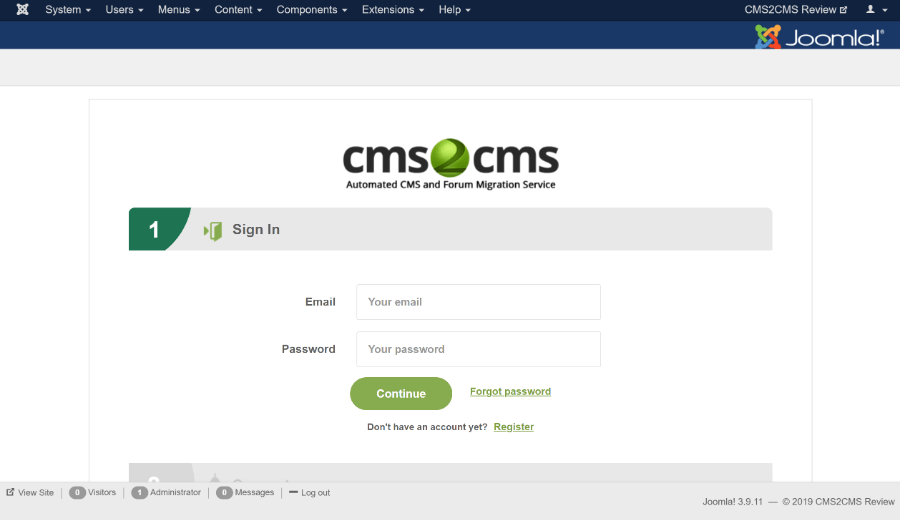
Once you start migration process it gives you options to select which content you want to transfer and which content you don’t want to transfer. In this way you will pay for only what you use. Let me explain how it works step by step.
- Create an Account: First of all you will have to create an account on , if you already have an account then use your login information to login to your CMS2CMS account.
- Select Joomla as your type of CMS platform: Once you login to your CMS2CMS account, select the Joomla as your CMS platform. It will confirm that you are trying to migrate your Joomla website. Use your existing Joomla website URL in the migration wizard tool.
- Connect your Joomla website: Now you will have to download “Connector Extension” for your Joomla website. Download it and install it on your Joomla website.
- Connect to Joomla website and specify your WordPress URL: In this step continue the migration wizard to connect this with your existing Joomla website and once the connection gets verify select your new WordPress CMS platform type and specify its URL.
- Connect with your WordPress website: In this step we will connect your CMS2CMS account with your wordpress website but to do this follow the below steps:
- By clicking the “Download Connector Plugin” button you will be redirected to WordPress plugin repository to download this plugin.
- Download this plugin and install it on your WordPress website and activate this.
- Now, check this plugin settings and login to your CMS2CMS account.
- Finally, your WP website is connected with CMS2CMS account and it is already connected with your Joomla website.
- We can proceed with further migration process now.
- Now, it’s time to select which data you want to transfer from Joomla website to your WordPress website. You will a list of options to select to move content from Joomla website to WP website.
- Start Demo Migration: Click on “Demo Migration” button to see how content will be transferred to your WP website. In this way, you can verify the content quality of migration process. If you are satisfied with the migration process, now you can proceed with actual transfer.
- Start Complete Migration: Your final step is to start the actual migration by clicking on “Complete Migration” button, once you start this actual transfer you will see a list of data transfer option with pricing for each. You can see the final pricing before you start this migration as well.
- Enjoy the WordPress website with Joomla website content: Now you will be able to see the migration process and once it done you everything will be ready for you. Install any WP theme for your website new design and adjust your theme options as per your needs. For example: upload logo, favicon, manage header settings, footer settings, widgets etc.
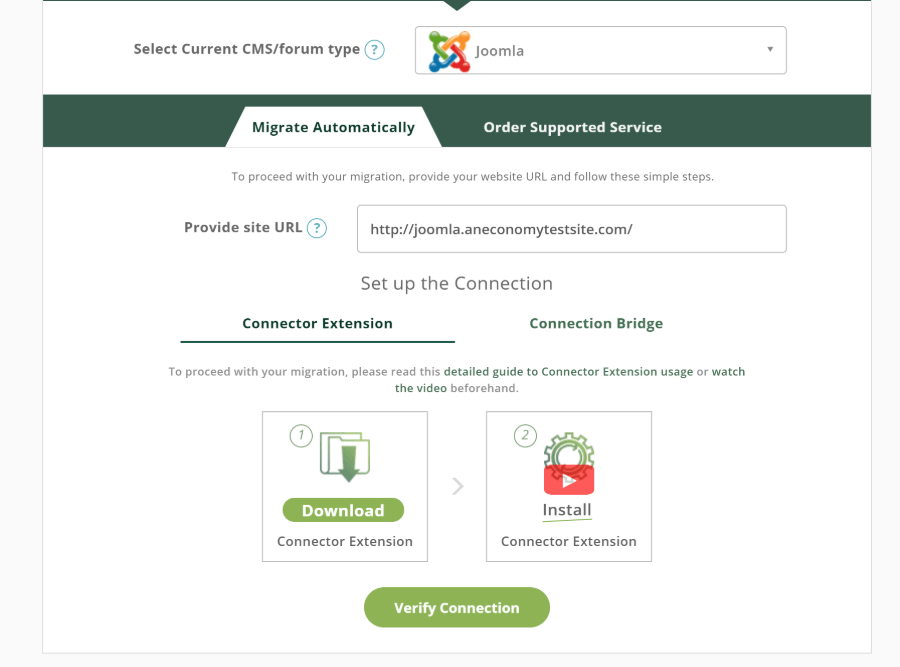
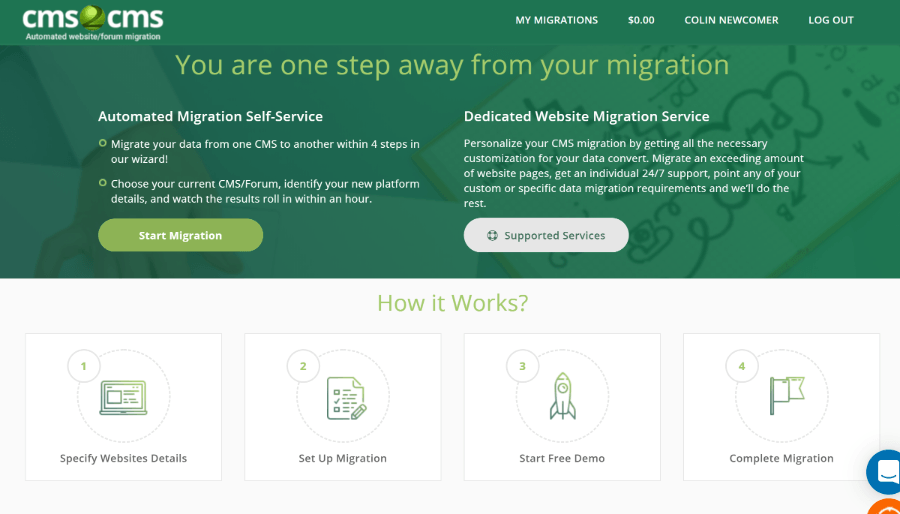
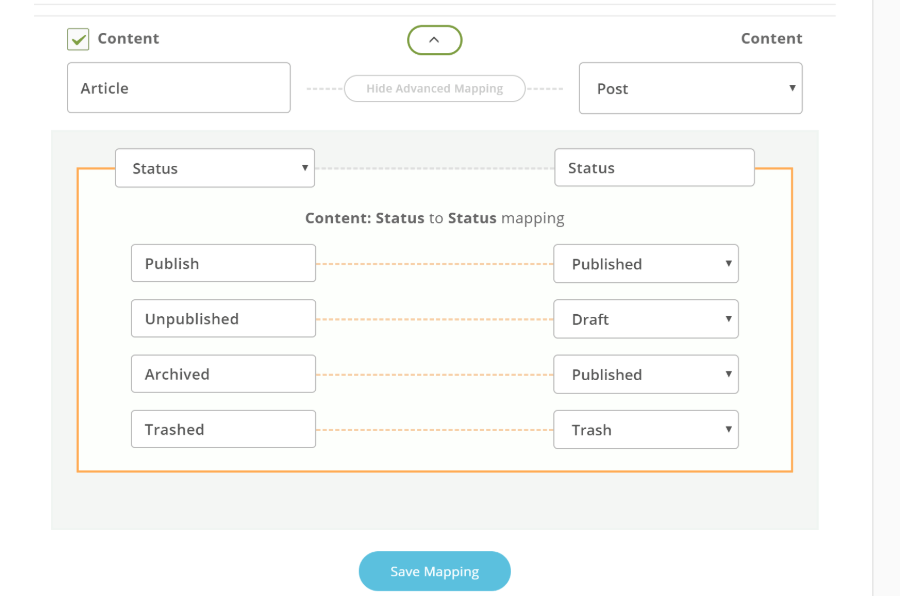
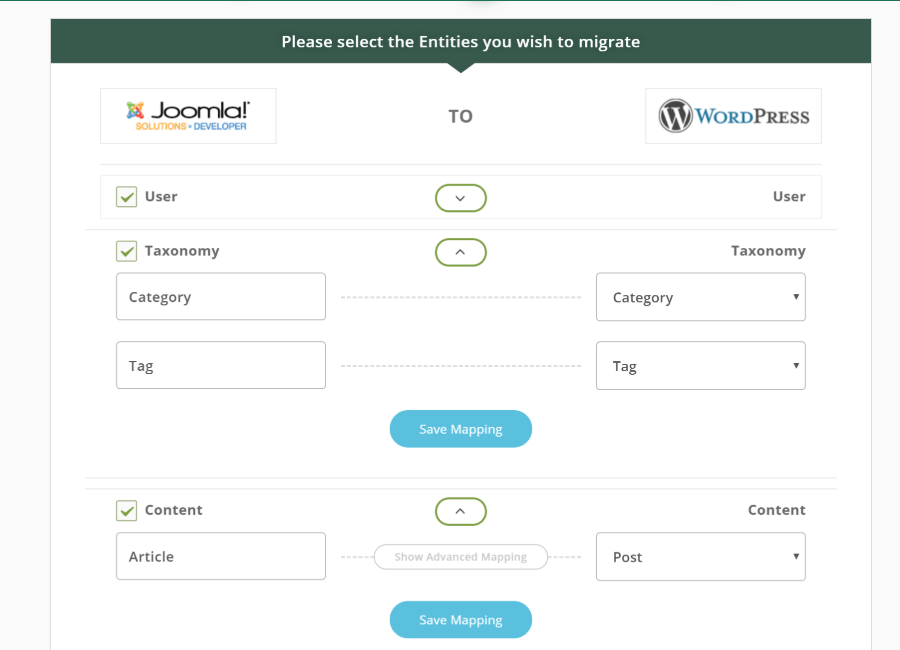
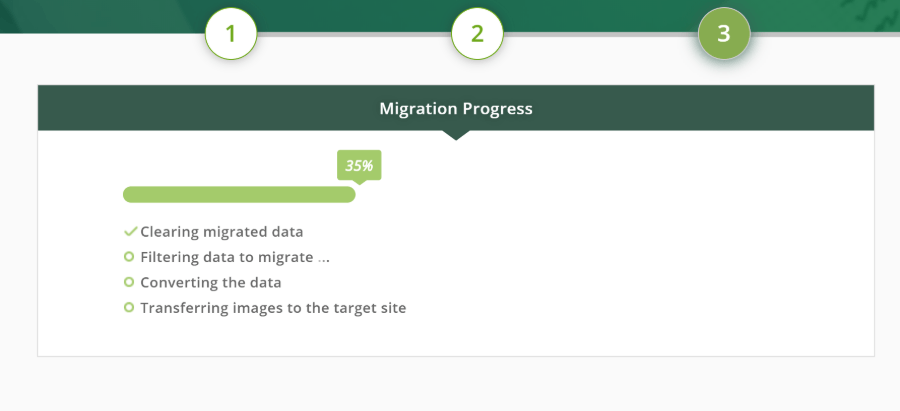
Joomla to WordPress migration using CMS2CMS service is very fast and accurate as well although you will have to pay for their services. This migration service handles almost everything for you and makes your work easy.
Final Thoughts
Moving your website from Joomla to WordPress CMS is little complicated but we tried to make it simple for you. If you have time and have some basic knowledge about WordPress and Joomla admin interface then you can use the above WordPress Plugin to move content from Joomla to WordPress CMS and finally make some changes on your WordPress website like: Installing theme , plugins and fixing internal links issue, setting up menus etc.
If you want a simple solution and ready to pay something. Just hire a professional or expert or some company to manage this migration process.
