Magento is one of the most popular e-commerce system created by Zend Framework. Magento is very popular due to its open source nature. It is perfect for complex and high traffic websites but it is not made for beginners or for users who don’t have any programming to technical knowledge. You will need a team of Magento experts to handle your eCommerce store.
Due to its complex working environment most of the users are switching their websites from Magento to WooCommerce platform.
Magento has recentally announced that they are discontinuing support for Magento 1 and asking all Magento owners to upgrade their website to Magento 2. You will have to upgrade your website to latest Magento 2 otherwise your website will no longer be secure. Also you will not get any support from Magento team.
I want to Migrate my website from Magento to WordPress with WooCommerce plugin.
What should I do to migrate my Magento website to WooCommerce Store?
Do I have to pay anything for this Migration Process?
What is the fastest and easy way to Migrate?
I don’t want to Shut Down my LIVE Magento website during Migration process, Is this possible?
Can I migrate everything like product details, order details, customer details etc?
I will try to clarify your all possible doubts regarding the Migrating a website from Magento to WooCommerce store but before that let me explain some difference between magento and woocommerce.
Contents
Magento V/s WooCommerce
Magento is an eCommerce system which comes in two versions:
- Magento Open Source: This version of Magento is completely free but has very limited functionality on it. It doesn’t include any support from Magento support team. Normally, you will need to be a Magento expert to develop and maintain your website or, you will require hiring some expert to handle your website development and maintenance work. It will be a costly process for you.
- Magento Commerce: Magento Commerce is a paid service provided by Magento and it provides you expert support services. Also, its licence fee is based on your sales volume. You can enjoy premium services of Magento commerce using their paid licence. Few features are:
- Page Builder
- Customer Segmentation and personalization
- Content Staging and preview
- Instant purchase
- Merchandising
- Dynamic rule based product relations
- Powerful admin experience and many more…
On the other hand WooCommerce is powered by WordPress and very easy to use and maintain. You don’t need to be an expert to create or manage your website. There are so many free or paid WordPress plugins for WooCommerce to enhance your store with advanced functionality. With using the power of WordPress CMS you can use a variety of free/paid themes which are supported by WooCommerce Plugin.
Magento to WooCommerce Migration
Thanks to WordPress Plugin market which makes our all the complex tasks simpler by using the wonderful plugins available in WordPress plugin directory.
In this article, I will discuss two plugins which are very popular and perfect for Magento to WooCommerce (on your WP website) migration. These plugins handles everything automatically and you don’t have to do anything manually.
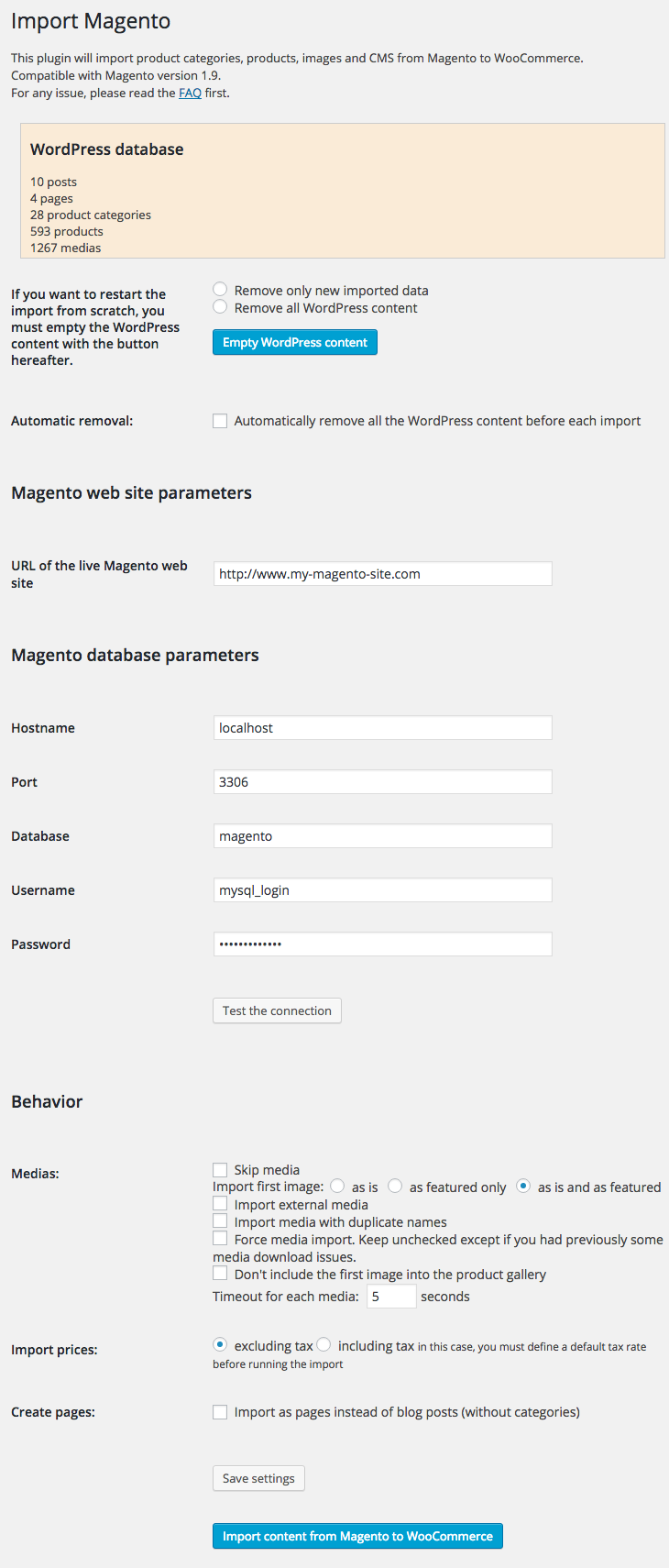
Migrate Magento to WooCommerce using FG Magento to WooCommere Plugin
STEP1:
To start a migration process using this plugin, first of all you will need a WordPress Installation. You can install a WordPress Software on a test server or, on a subdomain or on a Sub Directory on your server.
- Install WordPress Software on it.
STEP2:
Install WooCommerce Plugin and activate this.
Install a WordPress free or paid theme to select a design for your website.
Install and activate FG Magento to WooCommerce plugin. There are two version of this plugin. Free and PAID
You can download free plugin from here.
This plugin will migrate
- the product categories
- the product categories images
- the products
- the products tags
- the product thumbnails
- the product images galleries
- the product stocks
- the CMS
If you are looking to migrate more features from Magento to WooCommerce, you can use its premium version. You can download it from here
The Premium version includes these extra features:
- migrates the product attributes
- migrates the product variations
- migrates the grouped products
- migrates the products Up Sell and Cross Sell
- migrates the users
- migrates the customers
- authenticate the users and the customers in WordPress with their Magento passwords
- migrates the orders
- migrates the ratings and reviews
- migrates the discount coupons
- migrates the SEO meta data
- migrates the tax classes
- SEO: redirects the Magento URLs
- multisites/multistores: Option to choose which website/store to import
- update the already imported products stocks and orders
- compatible with Magento Enterprise Edition
- ability to run the import automatically from the cron (for dropshipping for example)
Based on your requirement, Install free or paid plugin on your WordPress website and activate this.
STEP3:
- Setup the plugin settings from Tools > Import > Magento
- Fill your Magento website URL and your Magento database credentials
- Select media settings, import prices, import page settings as per your needs.
- Save settings and click on “Import content from Magento to WooCommerce”
- Once migration is complete. Verify all the data migrated from Magento to your WordPress WooCommerce Store
STEP4:
Adjust your theme design as per your content. For example: Setup your navigation menu, social media accounts, footer section, home page section etc.
STEP5:
You are happy with migration process and you adjust your WordPress website design as per theme and arrange all information all together. You can redirect your domain to this WordPress website and you are all done!
Magento to WooCommerce Migration using Cart2Cart plugin
Cart2Cart WP plugin is made to make your Magento to WooCommerce process fully automatic. This plugin will transfer your data from Magento to Woocommerce securely and safely. This plugin allow you to transfer products, customers, orders with all corresponding information. Step by step guide to use this plugin for migration:
STEP1:
To use this plugin you will need a WordPress website installation. Setup a WordPress installation on a sub directory on your server or on a sub domain or any other domain where you want to run your website.
STEP2:
Install Cart2Cart wordpress plugin from WordPress plugin option. Or you can download it from here as well.
Activate this plugin. Once you activate this plugin you will get two options;
- Free Demo Installation: Free demo installation allow you to move few information from your Magento website to this WooCommerce store to test the migration process. You can verify that whether data is getting transferred properly or not. In this way, you can verify the quality of data transfer.
- Full Migration: On you verify the demo data migration, you can start with Full Migration process. It allow you to migrate complete data from your Magento website to your WordPress WooCommerce store. This full migration is paid and you its price starts from $69 and it incrases depend on amount of entities you want to migrate.
Few benefits using cart2cart plugin:
- 3 easy steps to migrate:
- Connect your source cart: Type the url of your Magento Store
- Connect your target Cart: Type your WooComemrce website url
- Select the data to migrate: Select which data you want to migrate from Magento to WooCommerce website and see prices as per that. Finally start with “Free Demo Installation” to check the quality of data transfer and proceed with Full Migration
- 100% Magento Uptime
- Get assistance any time you want
- No need to do anything manually
- Pay as per your data migration needs
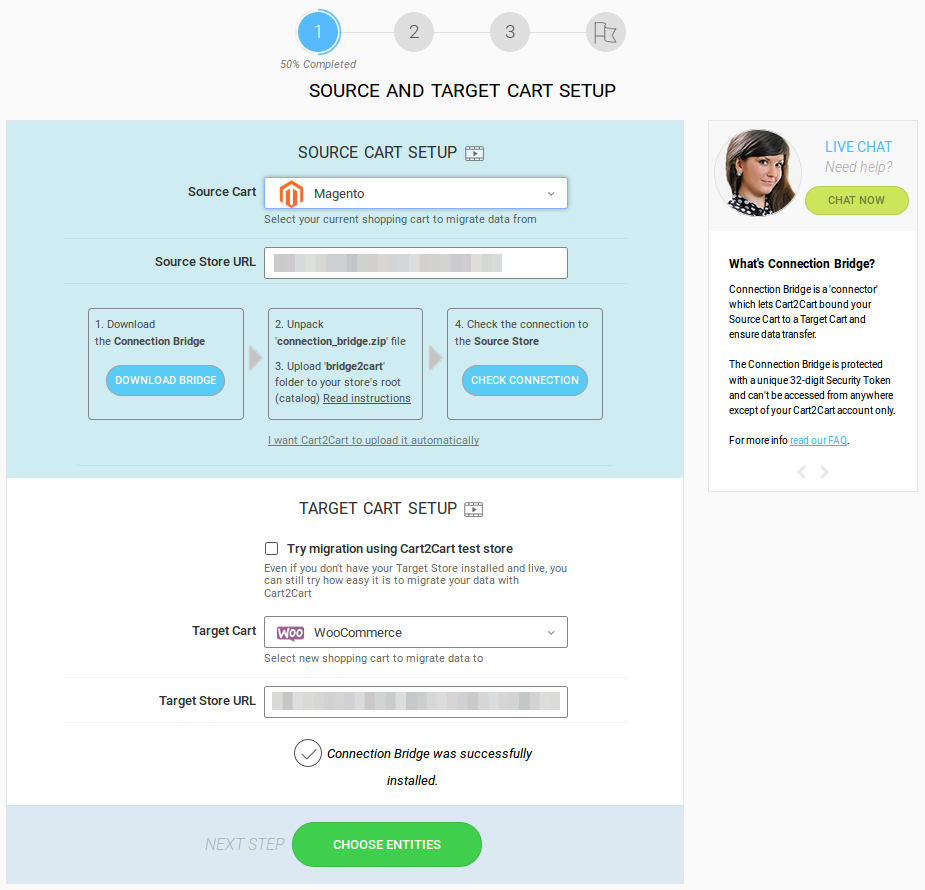
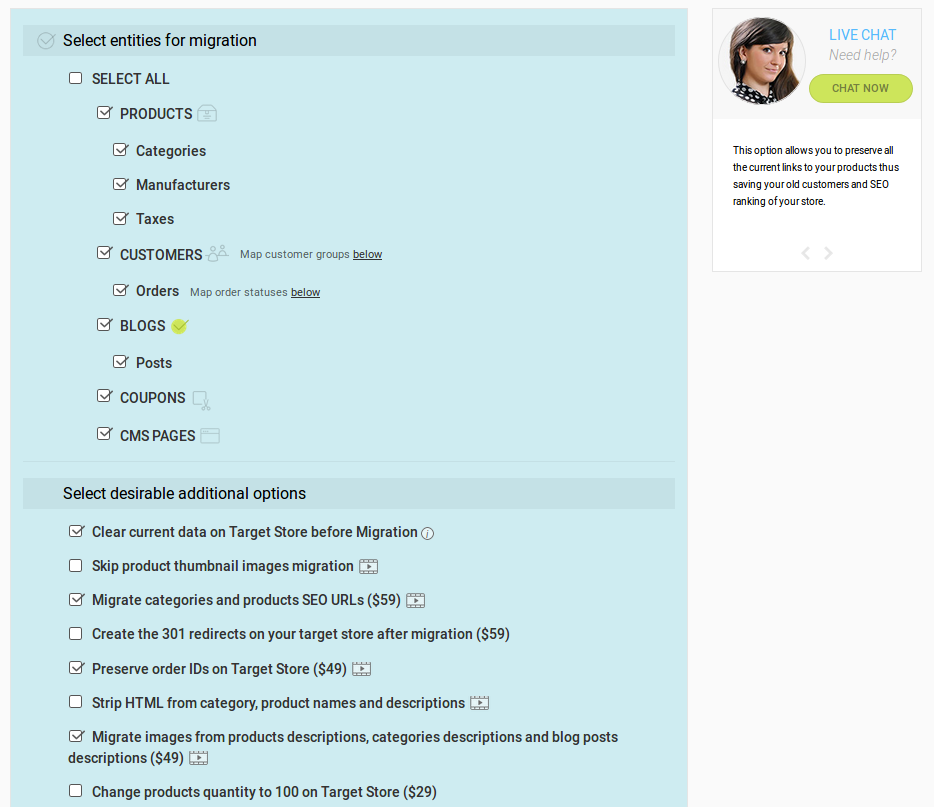
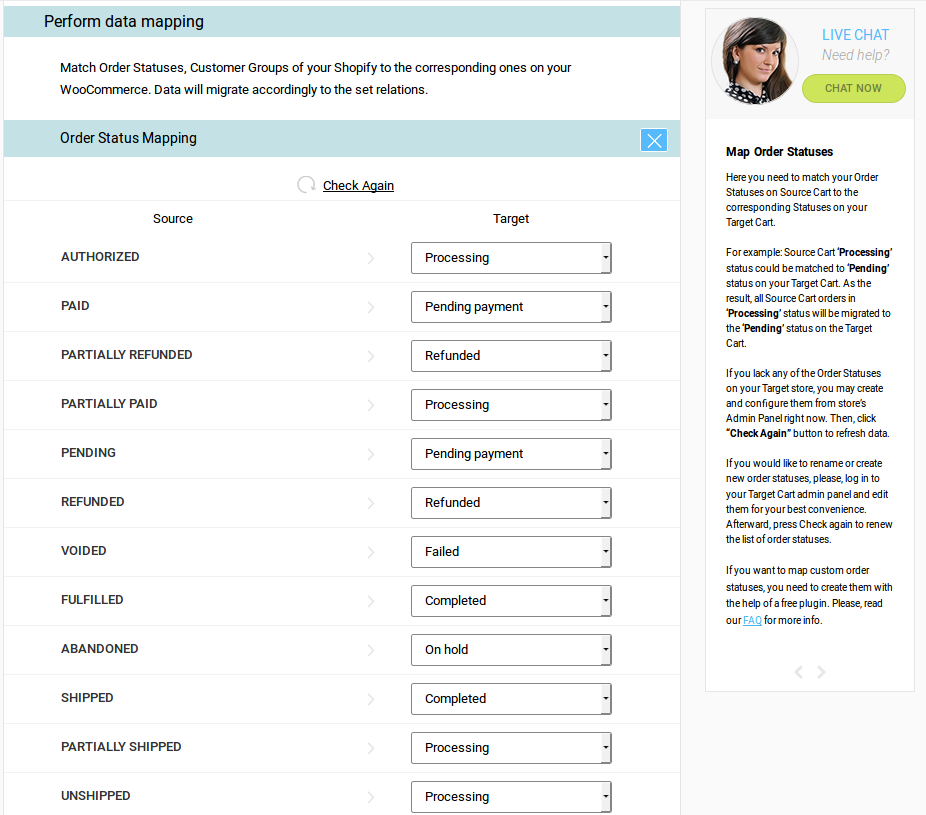
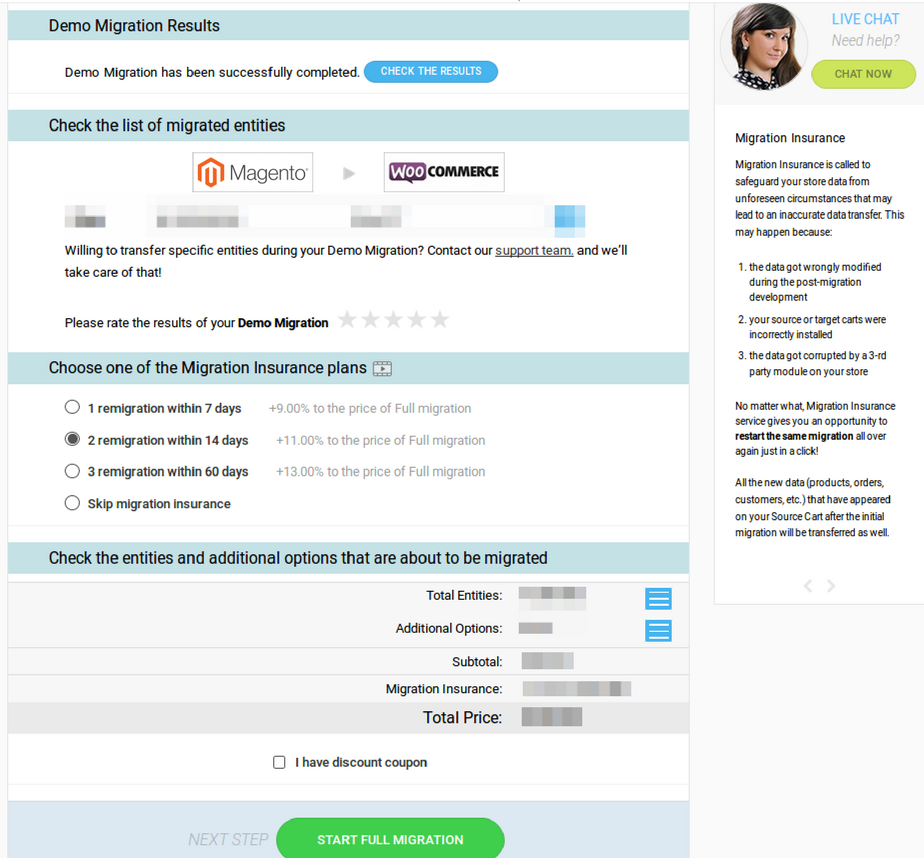
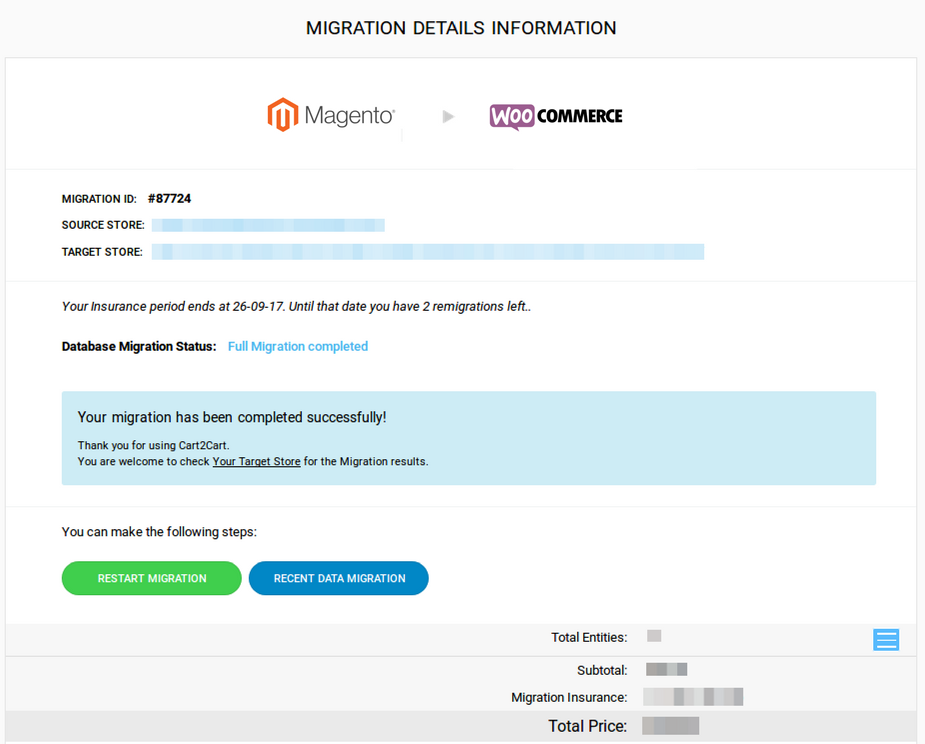
STEP3:
Install a WooCommerce free/paid theme to manage design for your website and adjust your navigation menu, footer part, link your social media accounts and other information as per your needs.
STEP4:
Point your live domain or any other domain where you want to run your WooCommerce Store.
Final Thoughts
Magento to
WooCommerce migration can also be done manually. It will include export all
pages, posts, products, categories, orders so all the information which you
want to move and manually import them on your WordPress website with
WooCommerce store on it.
In this article, I am trying to make everything simple and easy for you that is
why I explained completely automatic and easy to manage Migration process using
WP Magento to WooCommerce Plugins.
Magento to WooCommerce migration become very easy using the listed above plugins. These plugins will make your migration process very simple and easy to implement.
